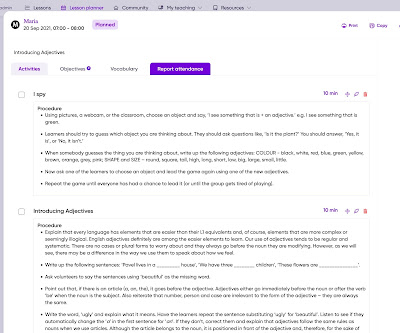Over the last couple of years the teaching profession has gone through huge changes and most of these have seen more demands put on teachers and greater pressure to spend more time using and adapting to new digital technologies for the remote and hybrid classroom. Many of the demands and tools teachers have been presented with have required more of their time and a wider range of skills, so it's great to be asked to look at Teachwise which is one of those few technological tools that does the opposite.
Teachwise is a planning, time-management and productivity tool that can genuinely help teachers to cope with the demands of teaching and save time planning.
Once you have registered with Teachwise you can add your class schedule to the calendar. This is simple to do, and you can schedule classes for groups or individuals and add the students' names and the locations for the classes. This will also populate an attendance register so that Teachwise can help to track attendance for you.
You can also add in your own activities or your own complete plans if you wish. You can store these in Teachwise and if you choose you can also add them to the Teachwise community.
The Teachwise community is a great innovation and enables you to share materials, knowledge, tips and suggestions with all the other users and develop your expertise together.
One of the other great things about Teachwise is that once you sign up for your free trial you'll be added to their email training list, so you'll get regular emails with tips and video tutorials which will gradually help you to get the most out of the platform and the resources.
Teachwise has 3 tiers of membership:
- Free (for teachers who just want to access the community and the activities)
- Individual (For teachers who want to schedule plans and manage their classes through the app)
- Schools (For schools that want to use it as their main teaching admin platform).
See: Pricing
If you work in or run a school, particularly a remote one with teachers based in different locations, this is definitely worth looking into as it could make your administrative processes much easier to handle and provide the much-needed support and development through community that many remote teachers lack.
I think Teachwise well worth signing up for a 1-month free trial that gives you access to all the features. I hope you find Teachwise useful, and it helps you to save lots of time and stress.
More Teacher Resources
You can find links to many more resources like this and activities for the digital classroom in my e-books at: https://payhip.com/peacheypublications
To sign up for my free newsletter and get a free copy of Digital Tools for Teachers go to: http://eepurl.com/dtgL79
Kind regards
Nik Peachey | Director of Pedagogy - PeacheyPublications Ltd