It’s a very easy tool to use. You can set up courses just by clicking on the cross in the top right of screen.
Once you have created your course topic, adding and editing lessons is simple.
Once the editor is open you can upload ready made presentations in multiple formats and add interactivity to them or create the lesson by adding individual elements and interactive learning objects.
Once the lesson is created Unio is really simple to use. You just launch the live session and any student can then log in to the lesson with just their name and the class code.
Unio works in the web browser so will run on any device regardless of the operating system, so it’s ideal for the BYOD classroom.
Once students have the lesson open on their device they can use the tools to annotate it, answer polls, watch videos or if they have questions they can send them in to the teacher.
As the teacher you can control which slide they are seeing or you can ‘unsync’ the presentation and allow them to browse. When the presentation is ‘unsynced’ students can watch any video or media clips independently on their own devices rather than collectively on your main presentation screen. This is great if you want students to watch or listen at their own pace.
When you finish a live lesson you can leave it open for students to browse and work through independently, so there is potential to use this for a flipped learning approach too, or you can use it for 100% online classes instead of screen sharing (and save a lot of bandwidth).
Unio is a freemium product, but the free version is very usable and the if you want to upgrade and use this at a school level then it’s still very reasonably priced.
Unio is still in its early days and the company is very keen to work with schools and educators to develop the product. You can find out more about that here: https://uniobyharness.com/about
Unio has huge potential for the digital classroom and is a great way to keep devices, fingers and minds occupied and working in a constructive way.
I hope you enjoy using Unio and your students find it rewarding. You can find 100 + more tools and resources like this in my ebook Digital Tools for Teachers - Second Edition or if you want to train other teachers to use these kinds of tools check out the Trainers’ Edition.
My Books:
- 20 Tech Enhanced Activities for the Language Classroom
- Digital Tools for Teachers
- Thinking Critically through Digital Media
- Exploiting Infographics
- 10 Lessons in Digital Literacy
- Digital Video – A Manual for Language Teachers
Nik Peachey






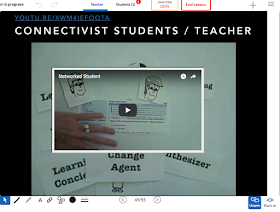

No comments:
Post a Comment
Note: only a member of this blog may post a comment.