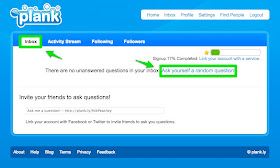 Once the questions appears, you can answer it either using text or video, just by clicking the icon on the right.
Once the questions appears, you can answer it either using text or video, just by clicking the icon on the right.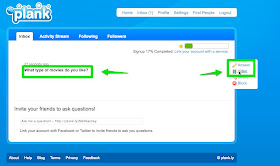 Clicking the video icon will launch the video recorder window. You'll need to click on 'Allow' so that the Flash plug in can access your camera and microphone.
Clicking the video icon will launch the video recorder window. You'll need to click on 'Allow' so that the Flash plug in can access your camera and microphone.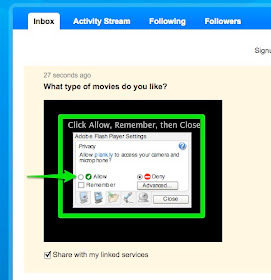 Then you just click on 'Record' and start recording your answer to the question. You can try again if you don't get it right first time so don't worry too much. If you like your recording, just click on 'Use' .
Then you just click on 'Record' and start recording your answer to the question. You can try again if you don't get it right first time so don't worry too much. If you like your recording, just click on 'Use' .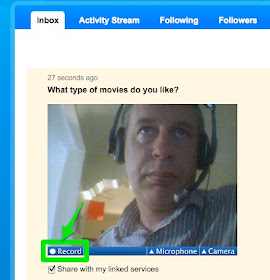 All of your video answers are collected in your 'Activity stream'so you can go back and edit or delete them later.
All of your video answers are collected in your 'Activity stream'so you can go back and edit or delete them later.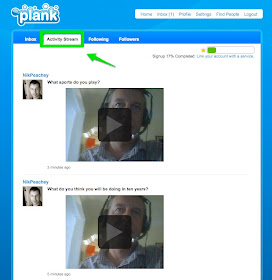 The next thing to do is either start inviting friends through Twitter or Facebook, or if you prefer just send the URL of your stream to people who you want to ask you questions. The they can either submit a questions by text or record a video questions for you. You can see my stream and try it at: http://plank.ly/NikPeachey
The next thing to do is either start inviting friends through Twitter or Facebook, or if you prefer just send the URL of your stream to people who you want to ask you questions. The they can either submit a questions by text or record a video questions for you. You can see my stream and try it at: http://plank.ly/NikPeachey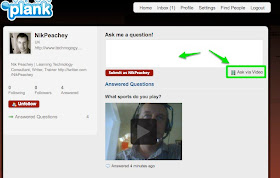 The activity stream is a little like Twitter in that you can start to follow people or they can follow you, so you can start asking and answering each other's questions and see what questions other people have been asked.
The activity stream is a little like Twitter in that you can start to follow people or they can follow you, so you can start asking and answering each other's questions and see what questions other people have been asked.How to use this with students
- I think this is a great 'ice-breaker' especially for an online class where students don't really get to meet each other and are often working in different time zones.
- It's also a great way for lower levels to get some online speaking practice for homework and the fact that they record their answers will be interesting when they come to look back on their progress. Also great for you to help assess their progress too.
- It's also a nice way for new classes to get to know you as their teacher. This can be really difficult in bigger classes with lots of students, so this can add a nice element of 1 - 1 contact.
- Questions and answers are the fundamental building blocks of language, so this is a great tool for checking out students' grammar and their ability to formulate questions and answers in any particular tense, so great online controlled speaking practice too.
Potential problems
- This is an open site, so students can be 'found' by other people, so think about what age groups you use the site with. If you are following the students, however, you will be able to see who they are interacting with and as all accounts are registered you will be able to track back any bullying or abuse that may happen.
Related links:
- Create Quick Video Task Sheets
- Cropping YouTube Videos to Create Activities
- Quick Twitter Video Activity
- 20 WebCam Activities for EFL ESL Students
- Sending Bubble Joy to your EFL / ESL Students
- Animated Music Videos for EFL
- Creating multimedia stories
- 12 Second Video Clips for EFL ESL
- Tutorial: Using Videos from YouTube
- Great Video Commenting Tool
Nik Peachey
Thanks for another great tip. It seems that you really check out a tool before you blog about it, much appreciated! Keep up the good work.
ReplyDelete