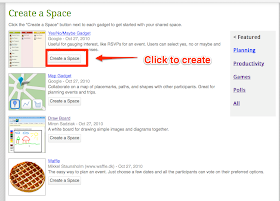
There are lots of these small gadgets so I decide to have a look at some and see if they had any potential for use in language learning.
Here are examples of some of the more useful ones.
Wave Tube
Here you can add a Video from YouTube to a page and students can watch it and leave comments or ask questions using the chat box on the left.
Try this one: http://goo.gl/AXEFY

Yes/ No / Maybe
This is a simple gadget for creating single question polls that your students can then answer and add comments to.
Try this one: http://goo.gl/UQvGz

yourBrainstormer
This is a nice brainstorming gadget that enables you to create mind maps around a topic. Students can actually vote for or against the elements they like too.
Try this one: http://goo.gl/StD9e

Listy
This is a nice tool for creating 'to do' lists. Anyone can add to the list of things to do and then tick them off as they are done.
Try this one: http://goo.gl/UVbjU

Magnetic Fridge Poetry
This is a nice tool for creating jumbled text activities. You just add your text when you create your board and then students can drag the words around wherever they want them.
Try this one: http://goo.gl/nCigp

These are just a few of the interactions you can create with the Shared Spaces. There are lots more, so why not try a few out, feel free to play with the ones I've created and let me know which ones work for you.
Related links:
- Create Image Books
- Microsoft's free Learning Content Development System
- Interactive multiple choice activities
- Creating an interactive cloze text
- Create Quick Interactive Activities
- How to Make a Word Search Puzzle for your Blog
- Cloze Test Creation Tool
Best
Nik Peachey
No comments:
Post a Comment
Note: only a member of this blog may post a comment.