The tool is produced by Nottingham University and can work with quite a range of languages, not only English.
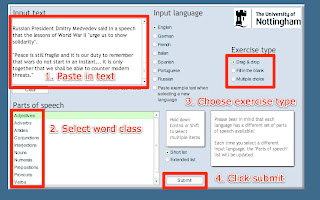
The first step is to grab a text you want to use with your students. I just grabbed the first couple of paragraphs of a BBC News Report. Paste the text into the field and select which type of words you want to remove. Then select the type of activity you want it to be. At present there are 3 choices:
- Drag and drop
- Fill in the blank
- Multiple choice
The drag and drop activity works pretty well. The students see the words beneath the gapped text and drag them onto the gaps. If the words are correct, they turn blue and become part of the text, but if the are wrong, they turn red and return to their place.
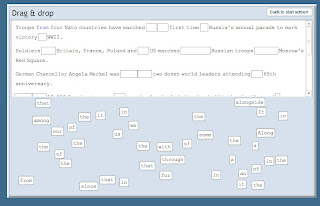
With the fill in the blanks activity the students see the gapped text and click on the gaps to type in the missing words. Again, correct word go blue and wrong words go red. The students can right click on the gap to get a first letter hint, or the solution.
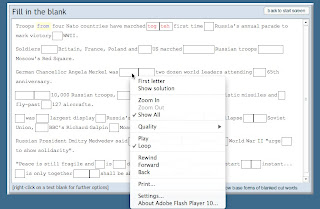
The multiple choice exercise is slightly more complicated, it generates a gapped text and then you have to right click on the gap to get the alternative choices to appear to the right of the screen. It's quite impressive that it generates its own credible alternative words for each gap, but when I tried to create an exercise that gapped multiple word types, it couldn't create the activity, so if you use this option just select one word type.
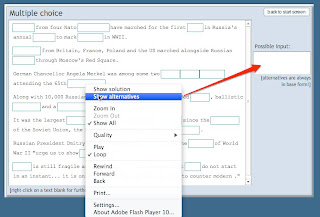
This is a really useful tool for quickly creating activities for students. The down side is these activities can't be saved, so you either have to use the activities in class with an interactive whiteboard or data projector, or get students to work autonomously to create and complete their own activities. My advice would be to do a few in class to show the students how they work, then get them to create their own on their own computers.
This is a great way to revise a text or to discover examples of particular structures in context. I like tat you can select to remove all numerals as this can be great for getting students to predict answers before reading for specific information.
I hope you enjoy using this tool and find it useful.
Related links:
- Cloze Test Creation Tool
- Listening Dictation Puzzles for EFL ESL
- Creating an interactive cloze text
- MS Word tutorial 1: Adding ‘comments’
- Dictation goes Web 2.0
- Subtitling your video clips
- Transcribed Videos for EFL ESL
- Soundscapes from SoundTransit
Nik Peachey
No comments:
Post a Comment