Plexie is a really interesting web-based app and quite a hard one to define. Basically it allows teams to work collaboratively in a web-based document to produce digital content that can either be published and shared publicly or kept private for only limited team members.
When you create your first Plexie, you create an online workspace. This allows you to create a number of digital documents that you can either work on with a team or keep private.
Creating a new document is easy, you just click on ‘Create Plexie’ and give your document a name.
Once you have your document in your workspace you can start adding different ‘Cards’ to it. It’s a good idea to start off with some idea of what you want to create and figure out how you want to layout your workspace. This is particularly true if you want to work with a team.
You could assign different team members different cards to work on or everyone could work together.
Once you have your layout created you can start adding content to each card. You can easily add a wide range of content, from images, video and documents to text and hyperlinks to other content.
At each step of the way, you can just click on ‘View’ to see what your final product will look like.
You can also add additional pages to each Plexie in a similar way that you would if you were designing a website with multiple pages.
Plexie is a simple to use tool, but can also be used to create quite high quality visually pleasing content if you want to work with it and develop your skills a little.
When you have finished you can share your Plexie by clicking on 'Share’ and then turning on link sharing. This will make the Plexie visible to anyone who has the link.
To make this whole process easier, Plexie has just introduced a number of templates that you can choose from that you just need to select and add your own content to. Like this one for collaboratively creating a lesson plan.
Why use Plexie?
- I think this a great tool for working with younger learners to develop their digital literacy skills. It provides you with a very safe collaborative environment that you can then share with parents once the work is finished.
- This would be a great tool to enable teachers to develop and share lesson plans within their school or staffroom. They can work on the plans collaboratively or individually and then access each others’ plans and materials online.
- You could use Plexie to get students doing language analysis of grammar points. Just set up a Plexie for the grammar point you want them to explore. Add cards for each of the aspects of the grammar point you want them to investigate, such as form, meaning, pronunciation,
- Students could use Plexie to create the framework and plan for a project as part of a PBL cycle. This would enable them to work on the project output together and then share and make it public when they have finished.
- Plexie is ideal for creating video-based lessons. You can embed the video into one of the cards and have your instructions on a second card. Answers could be set up on a second page.
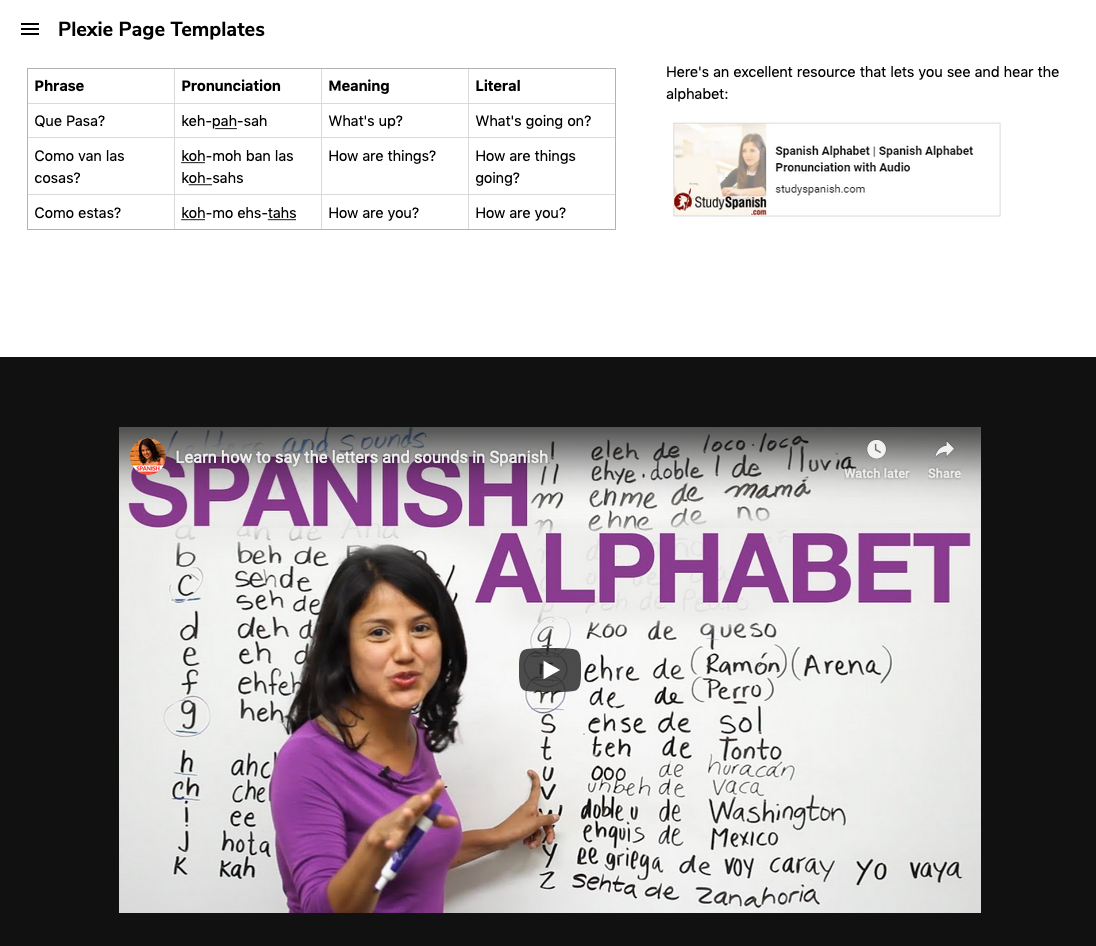
- Similarly, you could add an infographic to a Plexie and get students to fact check the information in it and use a card each to share what they discovered about the topic. This would help them to develop their digital literacies and critical thinking skills.
- Students could use a Plexie as a ‘vision board’ and collect examples of things that inspire them or that they aspire to do.
- Students could use Plexie as a digital portfolio and collect and keep examples of their best work there.
As you can see, Plexie is a very flexible and adaptable tool with a wide range of potential uses. The free pricing plan is also very generous and enables teams of up to 100 people to work on one workspace. I guess that should be enough for most classes.
You can find links to many more resources like this and activities for the digital classroom in my ebooks at: https://payhip.com/peacheypublications
To sign up for my free newsletter and get a free copy of Digital Tools for Teachers go to: http://eepurl.com/dtgL79Check Out My Books:
- 10 Business English Lessons
- Hacking Creativity
- 10 Short Image Lessons
- 10 Lessons in Digital Literacy
- Digital Video
- Thinking Critically through Digital Media
Nik Peachey

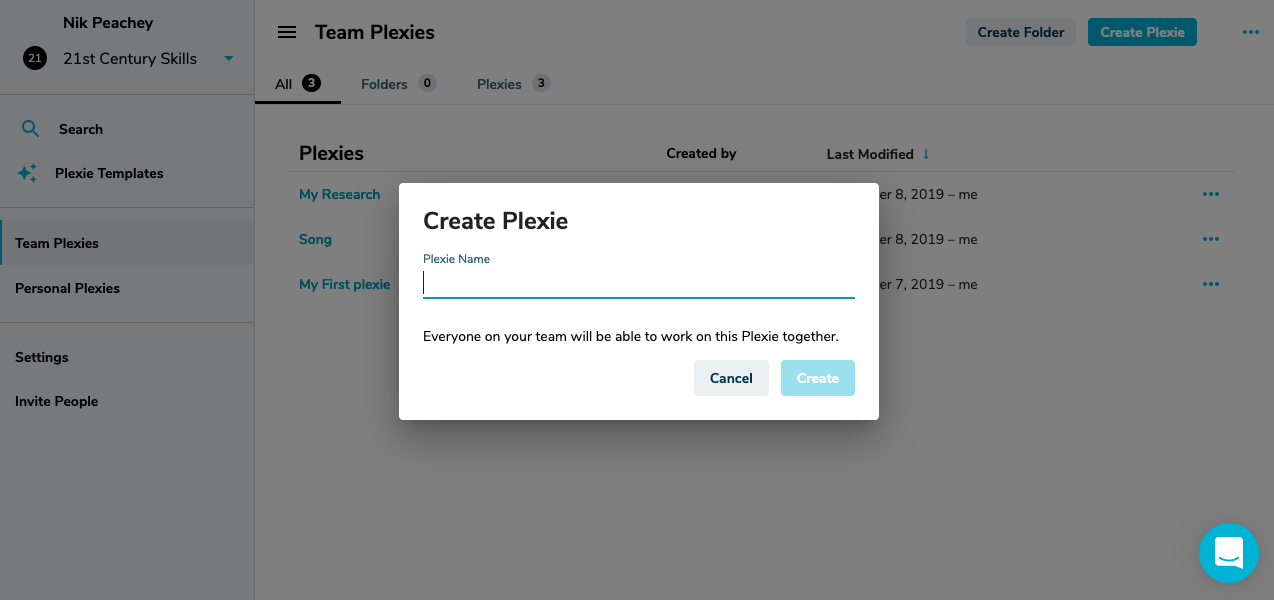
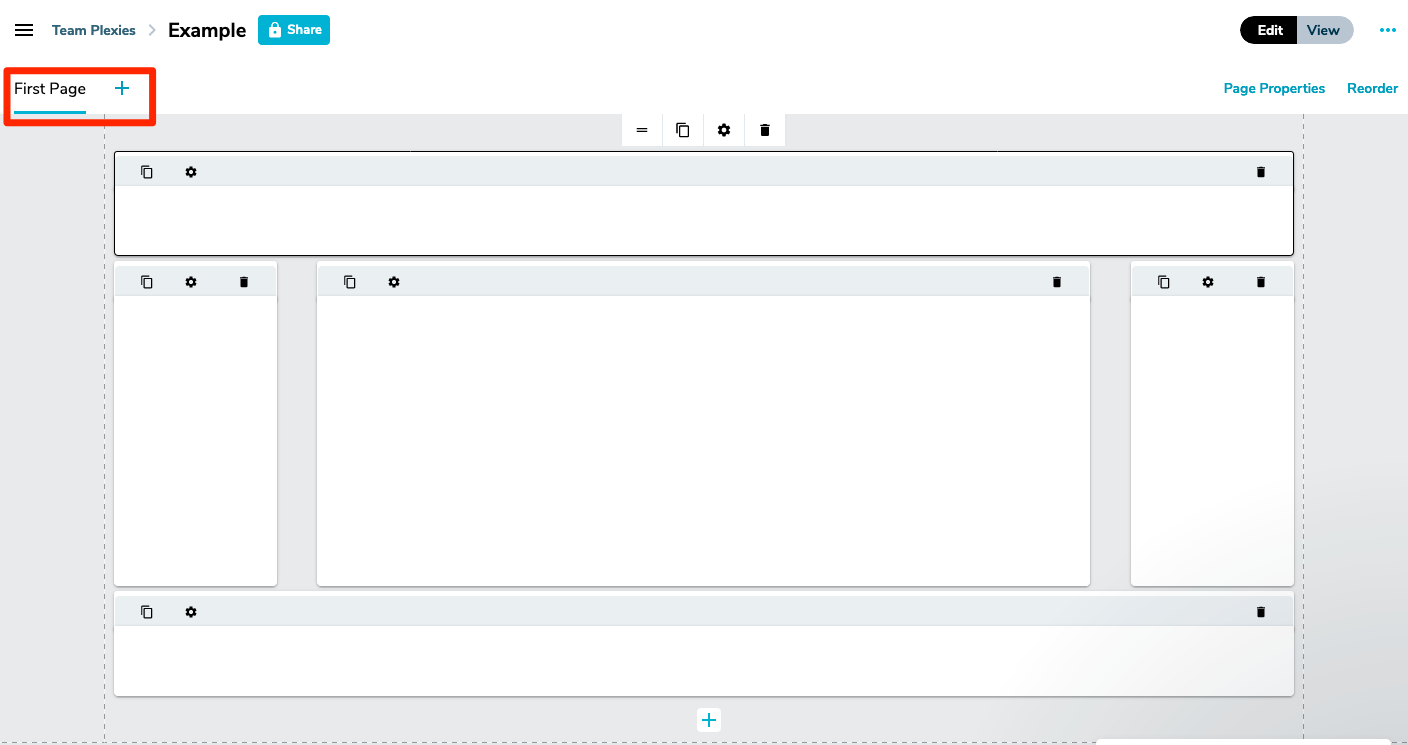
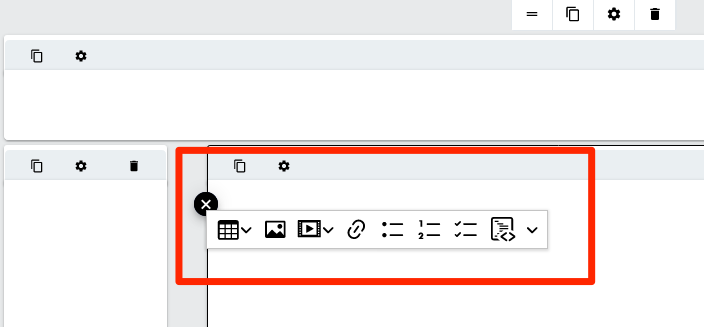
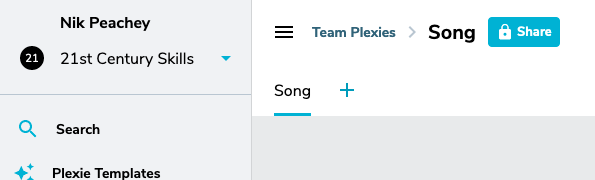
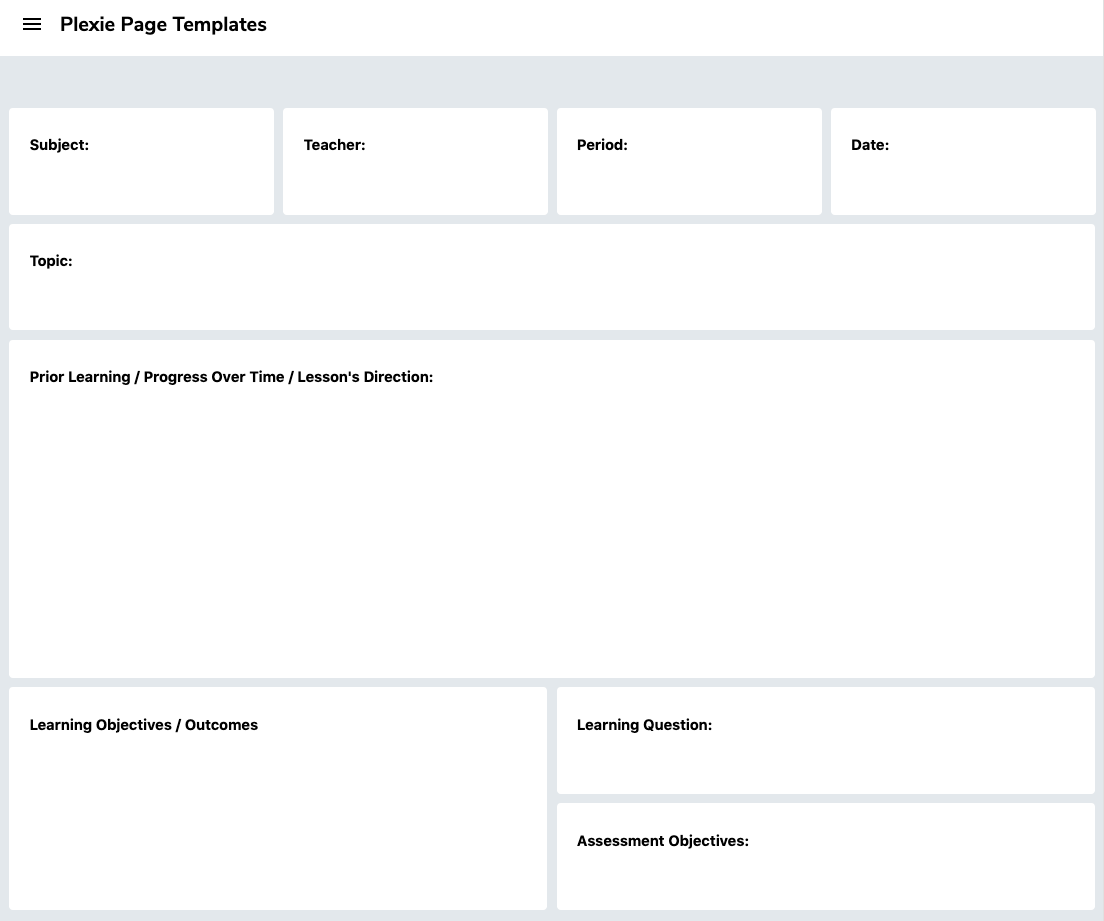

No comments:
Post a Comment