 I know you can do all this and more with Google Docs, but writewith looks simpler, and simple is always good in my book, and doesn't require that you have a Gmail account of any kind, though it does require registration.
I know you can do all this and more with Google Docs, but writewith looks simpler, and simple is always good in my book, and doesn't require that you have a Gmail account of any kind, though it does require registration.It's also quite easy to specify different tasks and also set deadlines by which time they should be done, so that would seem to work really nicely with the kind of work flow you could set up to get your students written homework done and marked online.
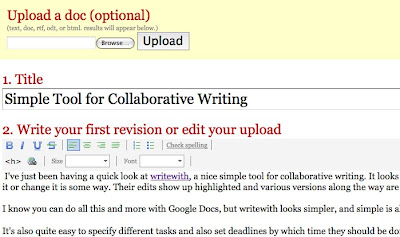
Another nice feature is that you don't have to have a word .doc, you can just start typing your text in online and then just save it. The interface has all the normal formatting tools you would expect on a standard word processor too and you can even switch to an html view which I guess means you can add code and embed other online objects into the page.
There's a short video clip from the creators here showing the basics of how it works. Also wort checking out is the FAQ section which tells you in a little more detail what it can do and how to do it.
Hope it works for you.
Related links:
- Creating an interactive cloze text
- MS Word tutorial 1: Adding ‘comments’
- Animated EFL ESL Writing Prompts
- Picture phrases
- Using wikis for teacher development
- Improve Typing and Punctuation and Have Fun
- 20+ Online Writing activities for students
Nik Peachey
No comments:
Post a Comment