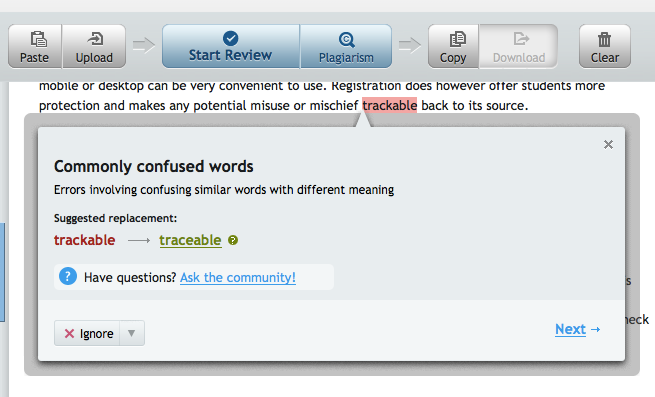Practical English Usage by Michael Swan was one of the first books I ever bought when I started learning to teach. It's one of the few that I still keep on my shelf and probably the one that I have most often consulted, especially in those early years as a classroom teacher when I was having to field constant grammar questions from my enthusiastic students - who I suspected knew much more about the rules of grammar than I did.
Now after more than 20 years, I'm delighted to say I have been asked to review the app version of the book.
The app itself couldn't be simpler to use. It opens to an index on the left with a search field at the top and entries appear on the right. It's very simple to navigate and the entries are cross referenced with hyperlinks, so browsing the contents in a non-linear way is much easier than it would be in a paper-based book.
You can also add entries to your 'Favourites' so they are easy to come back to later and the app also tracks your browsing history, so if you get distracted by various hyperlinks to different entries you can easily find your way back.
If you have problems reading the small print as I do myself these days, you can go to 'Settings' and adjust the size of the font and background colour to one that suits you better
I know that a lot of paper book purists will object to this further step towards digitisation of more traditional content, but for me the advantages of having a reference book like this on my mobile rather than at home on my bookshelf far out weight the smell and the feel of the paper.
These for me are the main advantages
The app is available for iOS, Android and Windows 8 and at £28.99 / $40.99 is slightly cheaper than the paper-based version.
As a teacher, building up your own essential teaching reference library represents quite an investment these days, so having it all on your mobile device where it's always available for just-in-time learning makes so much more sense.
Related links:
Nik Peachey
Now after more than 20 years, I'm delighted to say I have been asked to review the app version of the book.
The app itself couldn't be simpler to use. It opens to an index on the left with a search field at the top and entries appear on the right. It's very simple to navigate and the entries are cross referenced with hyperlinks, so browsing the contents in a non-linear way is much easier than it would be in a paper-based book.
You can also add entries to your 'Favourites' so they are easy to come back to later and the app also tracks your browsing history, so if you get distracted by various hyperlinks to different entries you can easily find your way back.
If you have problems reading the small print as I do myself these days, you can go to 'Settings' and adjust the size of the font and background colour to one that suits you better
I know that a lot of paper book purists will object to this further step towards digitisation of more traditional content, but for me the advantages of having a reference book like this on my mobile rather than at home on my bookshelf far out weight the smell and the feel of the paper.
These for me are the main advantages
- I can have a the book with me as a reference where ever I am and even take it into the classroom with me.
- Using standard mobile features like AirPlay and a data projector I can project entries from the book onto the projector screen for my whole class to see and use it as a classroom tool.
- I can use features like text to speech to get the app to read examples to my students.
- I can grab quick screen shots and add these to my lesson plans or materials as reference.
The app is available for iOS, Android and Windows 8 and at £28.99 / $40.99 is slightly cheaper than the paper-based version.
As a teacher, building up your own essential teaching reference library represents quite an investment these days, so having it all on your mobile device where it's always available for just-in-time learning makes so much more sense.
Related links:
- Grammarly to check and improve your grammar
- Teaching Grammar Through Songs
- Crazy Comparatives & Superlative
- Create Image Books
- Using Word Clouds in EFL ESL
Nik Peachey